Launching your product is one of the most critical moments for any indie hacker. It’s your chance to make a strong first impression, stand out in crowded marketplaces, and tell your story. But let’s face it, creating polished, studio-level videos often feels out of reach when you’re bootstrapping or flying solo.
The good news? You don’t need a $10K budget, a fancy camera crew, or motion graphics wizardry to create a stunning launch video. In fact, you can do it all yourself with just your screen, a little creativity, and the right tools.
Why Launch Videos Matter
In a world overflowing with new products, attention is currency and launch videos are one of the most powerful ways to earn it.
Unlike static screenshots or long-winded text, a launch video condenses your product’s essence into a short, engaging format. It gives potential users a sense of what your product does, how it feels to use, and why they should care, all in under a minute.
More importantly, launch videos help indie hackers level the playing field. Here’s why:
- Higher engagement on launch platforms: Platforms like Product Hunt, LinkedIn, and X are visual-first. A motion-filled 3D video catches the eye in crowded feeds and increases engagement, which often boosts algorithmic reach.
- Show, don’t tell: A launch video eliminates ambiguity. Instead of explaining features, you’re demonstrating them and letting the viewer instantly understand your product’s value without reading a word.
- Building a brand: When you’re an unknown maker, a polished video signals seriousness and effort. It makes people pause and think, “This looks legit,” even if it was made from your bedroom.
- Driving conversions: Whether it’s an upvote, a sign-up, or a share, videos are proven to increase action rates. By walking the viewer through a real use case or transformation, you subtly nudge them toward trying it themselves.
Step 1: Capture a Clean Screen Recording
Start with the basics. Record a clean walkthrough of your product doing the one thing it does best. Don’t try to cram everything in. You should aim for a clean and distraction-free demo.
Tips:
- Use built-in screen recording (Mac/Windows), or tools like CleanShot, Loom, or OBS.
- Record at a high resolution like 1080p.
- Turn off desktop notifications and hide distracting tabs/icons.
Step 2: Turn Your Recording Into Something Visually Striking
This is where indie hackers usually hit a wall. Most of us are not really video editing experts and building a product as an indie hacker requires you to constantly juggle around with ten other things. You could purchase softwares like Adobe After Effects ($659 per year), Cinema 4D ($719 per year) and spend days learning how to use it or hire an agency for even higher prices to do it for you.
Tools like Slant it ($69 one-time payment) let you take your basic screen recordings and easily transform them into eye-catching, 3D-animated videos that feel like they came out of a design agency. With Slant it, you can:
- Drop your recordings and optionally add browser frames, drop-shadows.
- Add smooth 3D camera animations and realistic studio reflections.
- Sync with music beats and add post-processing effects.
- Export in video/image formats for X, Product Hunt, TikTok or your landing page.
Step 3: Add Some Background Music (Optional)
Music adds energy, rhythm, and emotion. Free music libraries like Mixkit or Pixabay Music offer royalty-free tracks you can use legally.
Slant it also supports syncing music to camera movements that make your video feel more cinematic with very minimal editing.
Step 4: Keep It Short, Sweet, and Sharp
Ideal launch video length should be around 30 to 60 seconds. Anything more than that and people tend to lose interest. Also make sure to:
- Start strong (first 5 seconds matter most).
- Show a problem, then how your product solves it.
- End with a logo, tagline, or CTA (e.g. “Live on Product Hunt now”).
- Don’t narrate unless you’re confident with voiceovers. Music + visuals can work just as well.
Step 5: Export for Multiple Platforms
One of the smartest things you can do is to repurpose the same video across multiple formats that work well with various social platforms.
- GIF for Product Hunt thumbnail.
- 1080p MP4 for X, LinkedIn, Product Hunt demo.
- Square or vertical crop for Instagram/Reels/TikTok.
Final Thoughts
You don’t need a big budget to make Apple-like software product videos. With a bit of smart tooling and a clear product demo, indie hackers like you can create stunning, scroll-stopping videos that help your product shine without burning through time or money.
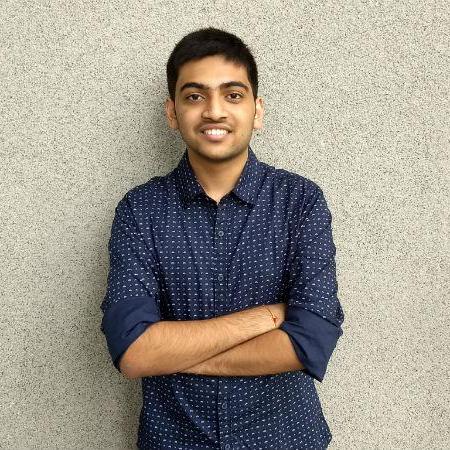 By
By 



